new
Highly requested
👀 Easily Access Your Active Clients Anytime 👥
📢 You can now easily access your Active clients' list anytime.
Highlights
- ⚡️ Quick access- Find your Active clients by navigating to Contacts > Clients > Active clients filtered view. On your Dashboard, click the "See more" text next to the Active client metric to view the count and list.
- 💬 Comprehensive metric- The Active client metric includes clients with an active membership or pack and those who purchased in the last 30 days, counting each client only once.
- ⬆️ Plan-specific limits:Access this list anytime, with each Fitune plan allowing a specific number of Active clients. Exceeding this limit will require an upgrade, with the Ultra plan offering Unlimited Active Clients. 😉
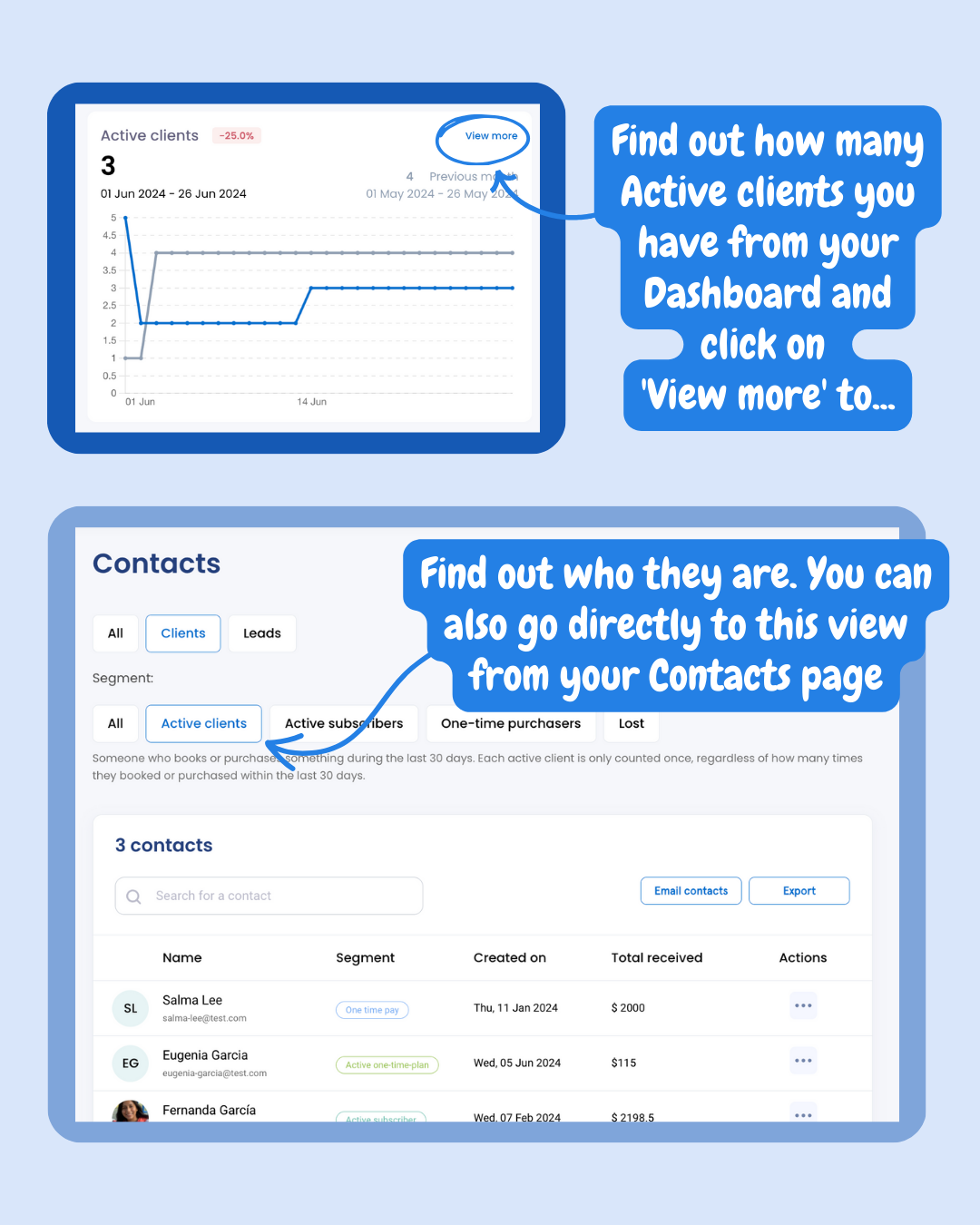
Giving you access to this feature, ensures you have the most up-to-date information at your fingertips!🫰💙
